How to accurately design 3D printing?
Traditional 3D design basically only needs to consider the shape of the 3D model, even the physical world can be ignored. Most scenes and objects only contain visible meshes. Objects are composed of pieces and lines, and do not need to be connected to each other. But if you want to design a 3D model that can be used on a 3D printer and be printed perfectly as expected, then you need to understand the following points:

1. The 3D model must be watertight
Watertight, watertight, can also be colloquially said to be "closed" or "watertight." Watertight means that the 3D model must be a whole with a complete boundary. If the model has holes and the printer cannot recognize the boundary, it cannot be printed (if the model has fewer holes, Magic Throat can repair it manually for you for free). You can use some software to check whether your model has such problems. For example, there is a software called AccuTrans, which can automatically mark non-watertight areas for you.
2. The 3D model must be a manifold
Manifold is a concept in mathematics. You can imagine a flowing surface. There is no concept of lines and sheets, but it is composed of faces and bodies. Simply put, if there are multiple faces in a 3D model sharing an edge, then it is non-manifold. For example, the following example:
Two cubes share one side, in other words, this side is shared by all four faces.
show:
Some other 3D software should have similar functions.
3. The maximum size and minimum wall thickness of the 3D model
Size, even the most powerful 3d printer can not print infinitely large items. For many designers, especially artistic ones, sometimes the print size is not considered at the beginning. For the confirmation of the size, the sooner it is necessary, the better, too large may involve disassembly, and too small may lose printing details;
Wall thickness This should be the most common error in 3D printing. 3D printing is to make objects by superimposing layers; if a 3D file has no wall thickness, it is all sheets and lines, and the 3D printer cannot know the layer thickness, so it can't be printed. For us, there are generally requirements for wall thickness. This requirement may be slightly more conservative than the printing process limit, in order to reduce the probability of items being damaged during transportation and cleaning;
The maximum size and wall thickness of the 3D model are related to the 3D printing process and materials you want to use. Generally speaking, the thinnest wall thickness of larger models should not be less than 1mm. Otherwise it is fragile and easily deformed.
4. Consistent law
The normal is used to distinguish the inner and outer planes, which is very important for the printer, otherwise the 3D printer will not be able to recognize the boundary of the model.
The normals on all the faces in the 3d model need to point in a correct direction. If your model contains contradictory normal directions, the 3D printer will not be able to determine whether it is inside or outside the model.
5. Combining the overlapping parts of the intersection will result in overlapping volumes.
This will first cause inaccurate volume calculations, and the volume will be calculated more. In addition, it will also cause problems with the orientation of the positioning surface. Therefore, the overlapping surfaces must be merged;
6. Minimum gap The minimum gap refers to the minimum distance between two wall thicknesses
which is still related to the physical limit of the 3D printer. If the minimum gap is less than the printing limit of 3D printing, the two walls will be combined into one, which may cause indistinguishability. There is support or the residue can't get out. -If you want to print functionally movable items or joint items at one time, there should be a gap of 0.5mm at the joints or joints to reserve a gap.
7. Other
Printable 3D files should also comply with the following rules or recommendations:
If you only need to look at the appearance, you can make hollow ones as much as possible, which can save costs;
-Pay attention to the one-time molding size, the maximum molding size corresponding to different materials is different.
-The relationship between price and size is close to the third power relationship, so the larger the size, the higher the price, and the growth rate is very fast!
-If there is a cantilever structure, the cantilever structure should be thicker to prevent deformation during printing.
-Objects with large curvatures, such as cylinders, if printed with transparent materials, the degree of transparency will not be as good as flat objects.
-The smallest detail on the surface should not be less than 0.2mm
-Do not have thin lines less than 1mm
-Printed items should be placed neatly
Summarize
Designing a model for 3D printing is somewhat different from "traditional" 3D design, but it does not mean that 3D designers need to relearn, but to understand some new concepts. If you keep these concepts and constraints in mind when designing , In fact, 3D printing design is not difficult to do
Link to this article: How to accurately design 3D printing?
Reprint Statement: If there are no special instructions, all articles on this site are original. Please indicate the source for reprinting:https://www.cncmachiningptj.com
 PTJ® is a customized manufacturer that provides a full range of copper bars, brass parts and copper parts. Common manufacturing processes include blanking, embossing, coppersmithing, wire edm services, etching, forming and bending, upsetting, hot forging and pressing, perforating and punching, thread rolling and knurling, shearing, multi spindle machining, extrusion and metal forging and stamping. Applications include bus bars, electrical conductors, coaxial cables, waveguides, transistor components, microwave tubes, blank mold tubes, and powder metallurgy extrusion tanks.
PTJ® is a customized manufacturer that provides a full range of copper bars, brass parts and copper parts. Common manufacturing processes include blanking, embossing, coppersmithing, wire edm services, etching, forming and bending, upsetting, hot forging and pressing, perforating and punching, thread rolling and knurling, shearing, multi spindle machining, extrusion and metal forging and stamping. Applications include bus bars, electrical conductors, coaxial cables, waveguides, transistor components, microwave tubes, blank mold tubes, and powder metallurgy extrusion tanks.
Tell us a little about your project’s budget and expected delivery time. We will strategize with you to provide the most cost-effective services to help you reach your target,You are welcome to contact us directly ( [email protected] ) .

- 5 Axis Machining
- Cnc Milling
- Cnc Turning
- Machining Industries
- Machining Process
- Surface Treatment
- Metal Machining
- Plastic Machining
- Powder Metallurgy Mold
- Die Casting
- Parts Gallery
- Auto Metal Parts
- Machinery Parts
- LED Heatsink
- Building Parts
- Mobile Parts
- Medical Parts
- Electronic Parts
- Tailored Machining
- Bicycle Parts
- Aluminum Machining
- Titanium Machining
- Stainless Steel Machining
- Copper Machining
- Brass Machining
- Super Alloy Machining
- Peek Machining
- UHMW Machining
- Unilate Machining
- PA6 Machining
- PPS Machining
- Teflon Machining
- Inconel Machining
- Tool Steel Machining
- More Material